
In the exhilarating realm of gaming, where every pixel counts and every millisecond can determine victory or defeat, the importance of a well-organized gaming setup cannot be overstated. Gaming Cable management, often an overlooked aspect of the gaming experience, plays a pivotal role in elevating your gaming environment from chaos to order. This guide is tailored specifically for newcomers to the gaming world, offering a comprehensive introduction to the concept of cable management, its significance, and how it can transform your gaming sanctuary into a clean, organized, and safer haven.
In the following sections, we will delve into the art and science of managing cables in your gaming setup. We will explore not only the aesthetic benefits but also the practical advantages, as tidying up your cables goes far beyond mere appearances.
Before we discuss Gaming Cable management in detail, let’s understand
Contents
- 1 Why Cable Management Matters
- 2 Step 1: Gather Essential Cable Management Tools and Accessories for gaming cable management
- 3 Step 2: Preparing Your Gaming Area: Clear the Path to Victory
- 4 Step 3: Cable Routing and Placement: The Art of Concealment
- 5 Step 4: Labeling and Identification
- 6 Step 5: Cable Management During PC Building: Crafting Order from the Chaos
- 7 Step 6: Maintenance and Adjustments: Keeping Your Gaming Setup Sharp
Why Cable Management Matters
Cable management may sound fancy, but it’s like tidying up your room. Let’s break down why it’s super important:
1. Impact on Gaming:
Imagine you’re playing a game, all focused and excited. Suddenly, your mouse cable gets tangled or stuck. It’s like trying to run in a race with your shoelaces tied together – frustrating, right? Well, disorganized cables can mess up your gaming performance. You might miss shots, lose races, or mess up important moves.
2. Aesthetics:
Now, think of your gaming setup like a cool sports car. A messy tangle of cables is like having a fancy car covered in dirt. But when you tidy up those cables, it’s like giving your car a shiny, showroom look. It makes your gaming area look awesome and inviting.
3. Safety:
Nobody wants to trip and fall, right? Well, having cables all over the floor is like a tricky obstacle course in a video game. You don’t want cables to be the boss-level challenge in your own room. So, keeping them organized and out of the way helps you stay safe and game without worry.
In a nutshell, cable management isn’t just about making things look neat; it’s about keeping your gaming sessions smooth, fun, and safe. So, grab those cables and give them a little organization – your gaming experience will thank you for it!
Now let’s go ahead in a stepwise manner for Gaming cable management
Step 1: Gather Essential Cable Management Tools and Accessories for gaming cable management
Here are some tools and accessories that are like superheroes for your cables:
Cable Clips:
These handy clips are like seatbelts for your cables. They keep your cables in place and prevent them from sliding off your desk or getting tangled up. Just like how you buckle up for safety in a car, use cable clips to ensure your cables stay put.
Example: Imagine you’re on a road trip. You wouldn’t want things flying around in the car, right? Cable clips are like the seatbelts that keep your cables safely in their seats.
Cable Sleeves:
Cable sleeves are like the stylish jackets for your cables. They bundle multiple cables together, making them look neat and organized. It’s a bit like wrapping a bunch of presents in a beautiful package to make them look extra special.
Example: Think of your cables as a bunch of wild vines in a garden. Cable sleeves are like tying those vines neatly together with a pretty ribbon, making the garden look well-kept and lovely.
Cable Ties:
Cable ties are like the superheroes of cable management. They help you bundle and cinch cables, making them easier to manage. Just like how twist ties on a loaf of bread keep everything together and prevent a mess in your kitchen, cable ties do the same for your cables.
Example: Imagine your cables are like a stack of books on a shelf. Cable ties are like the bookends that hold them in place, so they don’t topple over and create chaos.
So, whether you’re organizing your gaming setup, your home office, or your entertainment centre, these cable management tools and accessories are your trusty sidekicks.
Step 2: Preparing Your Gaming Area: Clear the Path to Victory
Creating the perfect gaming environment isn’t just about having a powerful computer or the latest console. It’s also about setting up your battlefield for success. Let’s explore how you can prepare your gaming area for epic victories:
1. Clear Desk Space:
Imagine your gaming desk as the battleground for your digital adventures. To emerge victorious, you need a clear and clutter-free playing field. It’s a bit like clearing obstacles from a game map so your character can move freely and swiftly.
Example: Just as you wouldn’t want boulders and debris blocking your hero’s path in a game, you should clear your desk of non-essential items like papers, snacks, or random clutter. This makes room for your gaming setup to shine and ensures that you have plenty of space to wield your virtual sword or race at lightning speed.
2. Cable-Friendly Furniture:
When it comes to furniture, opt for gaming gear that’s designed with cable management in mind. This is like picking a character in a game with special abilities that suit your quest – it makes your gaming journey easier.
Example: Imagine you’re choosing a character for an epic quest. Each character has unique skills, right? Well, choosing a desk with built-in cable routing channels is like selecting a hero with skills tailored to the challenges ahead. These channels are like secret paths that guide your cables, keeping them organized and out of sight.
3. Benefits of a Clutter-Free Environment:
Having a clutter-free gaming setup offers more than just aesthetics. It enhances your focus and minimizes distractions, much like finding a quiet zone in a library where you can concentrate without disturbances.
Example: Think of a clutter-free environment as the peaceful reading nook in a library. You can dive into your favorite book without noisy distractions or messy piles of books around. Similarly, a tidy gaming setup allows you to immerse yourself in your gaming world without the chaos of tangled cables or unnecessary clutter.
Think of it this way: getting your gaming area ready is like gearing up for an epic quest where victory awaits. Just clear your space, choose furniture that’s cable-friendly, and create a clutter-free setup for focused and victorious gameplay.
Step 3: Cable Routing and Placement: The Art of Concealment
When it comes to cable management in your gaming setup, think of it as a mission – a mission to keep your cables out of sight and your gaming experience seamless. Let’s explore how to master the art of cable routing and placement:
1. Routing Cables Behind the Desk:
Imagine your gaming desk as a fortress, and the cables as hidden passages that safeguard your treasure – in this case, your gaming experience. Just like you’d conceal a treasure chest in a game to protect it from prying eyes, routing cables behind your desk keeps them out of sight.
Example: Picture your gaming desk as a medieval castle with a hidden treasure room. The cables are like secret passages leading to that room, ensuring your gaming treasure remains safe from curious onlookers.
2. Positioning for Minimum Visibility:
Proper cable placement is all about stealth – making sure your cables aren’t seen while you’re in the midst of intense gaming. It’s like sneaking through a level in a game without being noticed by enemies.
Example: Think of your cables as covert agents on a critical mission in enemy territory (your gaming session). To succeed, they must remain hidden from view, just like a skilled spy avoiding detection.
3. Under-desk Cable Management Tray:
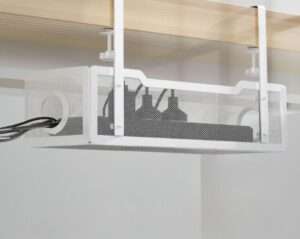
An under-desk cable management tray is like a secret helper for your gaming or work area. It’s like a neat and tidy home for all your cables, preventing them from getting tangled or messy. Do you know what’s cool about our underdesk cable management tray? Nowadays for most under-desk cable management trays, you don’t have to drill any holes in your desk. Instead of potentially damaging your desk, you can hang it directly onto your desk frames. And the best part? You can change its position anytime you want, no screws are needed. It’s perfect for desks made of wood, glass, or any other material.
4. Use Cable Raceways:
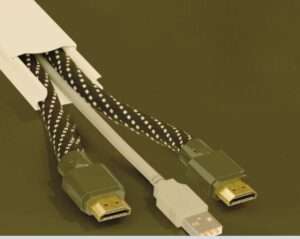
Cable raceways or channels are like secret tunnels in your gaming world. They allow your cables to travel from one point to another without being seen or causing clutter.
Example: Envision your gaming setup as a mystical fantasy realm with hidden dungeons. The cable raceways are like the secret passages that heroes use to navigate these dungeons, hidden from view and ready for adventure.
Mastering cable routing and placement is like mastering the art of stealth in a stealth-based video game. The more invisible your cables are, the more immersive and distraction-free your gaming experience becomes.
Step 4: Labeling and Identification
In the world of gaming cable management, labeling and identification serve as your trusty in-game guide, ensuring you can navigate the cable labyrinth efficiently. Here’s an elaborate look at the value of labeling, techniques for effective labeling, and the ultimate convenience of knowing exactly which cable goes where.
The Value of Labeling:
Labeling cables is akin to identifying characters in a complex video game; it’s your way of distinguishing the hero from the villain. Here’s why it’s essential:
Quick Identification: Just as you wouldn’t confuse your main character with a sidekick in an RPG, labeling helps you instantly recognize each cable’s purpose. Whether it’s the power cable, HDMI, or USB, a label can save you from the hassle of trial and error.
Example: Imagine you’re in a game with a team of characters, each with unique abilities. Labeling your cables is like giving each character a distinct name and color, making it easy to select the right one for the task at hand.
Reduced Guesswork: Without labels, identifying cables becomes a guessing game. This can lead to frustration and time wasted on untangling and tracing cables.
Example: Think of a game with complex puzzles; without clues or markers, you’d spend hours trying to figure out the solution. Similarly, labeling cables eliminates the puzzle of cable management.
Preventing Accidental Unplugging: Ever accidentally unplugged a crucial cable, causing your game to crash or your screen to go dark? Labeling can prevent such mishaps.
Example: Imagine you’re trying to unlock doors in a game, and each door requires a specific key. Knowing which key corresponds to each door is like knowing which labeled cable connects to each device – it prevents fumbling and frustration.
Techniques for Labeling:
Now that you understand the importance of labeling, let’s delve into effective techniques for marking your cables:
Labeling Methods: You can use various methods to label your cables, such as adhesive labels, cable ties with label slots, or even colored electrical tape.
Example: It’s similar to how a game offers multiple ways to customize your character’s appearance – you can choose the labeling method that suits your preferences and setup best.
Color-Coding: Assigning different colors to different cable types is a powerful technique. For instance, use red labels for power cables, blue for audio, and green for USB.
Example: Think of your cables as different classes or roles in a game. Assigning colors is like dressing your characters in distinctive uniforms, making them instantly recognizable on the battlefield.
Naming Convention: Give each cable a descriptive name or abbreviation. For instance, “PC Power” for your computer’s power cable or “Monitor HDMI” for your display cable.
Example: It’s akin to naming items in your game inventory; “Health Potion” is more informative than “Item #123,” just as “Monitor HDMI” is clearer than a generic label.
Hence knowing which cable goes where is like having a clear map for your gaming setup offers benefits like
Efficiency: It makes setting up and troubleshooting a breeze, avoiding guesswork and wasted time.
Error Prevention: Prevents accidental cable swaps or unplugging the wrong cord, ensuring smooth gameplay.
Peace of Mind: Provides security and confidence in your gaming experience, free from unexpected technical issues.
Step 5: Cable Management During PC Building: Crafting Order from the Chaos

This would be a helpful step for gamers who are thinking of building their own PC
Cable management isn’t just an afterthought; it’s a crucial step that can enhance the functionality and aesthetics of your PC. Here’s how you can master cable management during the PC building process:
1. Starting Early:
Begin your cable management journey right from the PC building process’s inception. Think of it as arranging furniture efficiently in a room before adding decorations and personal touches. Starting early sets the stage for a more organized space.
Example: Just as you’d arrange furniture strategically to create an efficient and aesthetically pleasing room layout, routing and organizing cables early on in PC building ensures a clean and organized interior.
2. Securing Cables Inside the PC Case:
Once you’re inside the PC case, focus on routing and securing cables. Treat your PC case like a character’s inventory in a game, with cables neatly organized for quick access. Proper cable placement ensures optimal airflow and a visually appealing interior.
Example: Imagine your PC case as a character’s inventory screen, where each cable represents an item neatly sorted for easy access. By arranging them meticulously, you optimize the space and functionality within the case.
3. Importance of Proper Cable Connections:
Emphasize the significance of correctly connecting cables to ensure your gaming rig operates smoothly. This step is akin to assembling a puzzle where all the pieces fit together perfectly, revealing the complete picture.
Example: Consider your PC as a complex puzzle with cables representing essential pieces. Connecting them properly is like fitting those puzzle pieces together precisely, resulting in a flawless and functional picture.
Mastering cable management during PC building not only improves the overall appearance of your rig but also contributes to better airflow, which can help maintain lower temperatures and enhance the performance of your gaming setup.
Step 6: Maintenance and Adjustments: Keeping Your Gaming Setup Sharp
When it comes to gaming cable management, it’s not a “set it and forget it” affair. Regular maintenance and adjustments are like keeping your gaming gear in top condition. Here’s why it’s important:
Cable Check-Ups:
Regularly inspect and fine-tune your cable management, just as you would clean and maintain your gaming gear. This ensures that your cables stay organized and functional.
Adapting to Changes:
As your gaming setup evolves with new components or devices, adapt your cable management accordingly. Think of it as upgrading your character’s armor and abilities as you progress through a game – you adjust to new challenges.
Consistency Matters:
Once you’ve achieved an organized cable setup, don’t let it slide. Maintain the organization you’ve worked hard to achieve, even after the initial setup. Consistent cable management ensures a smooth and trouble-free gaming experience.
Remember, maintaining and adjusting your cable management keeps your gaming setup running at its best, just like regularly upgrading your gear to face tougher challenges in your favorite games
Now let’s understand
How to Clean Gaming Cables: Quick Tips
Unplug First: Always disconnect cables from your devices before cleaning to avoid damage or electrical hazards.
Use a Soft Cloth: Gently wipe cables with a soft, lint-free cloth to remove dust and dirt.
Cable Ties: Use cable ties to bundle and secure loose cables, preventing tangling and clutter.
White Vinegar Solution for removing stains: Combine equal parts of white vinegar and water. Dampen a cloth or cotton swab with this solution and clean the affected areas. Now just wipe the cables with a dry cloth piece.
Avoid Moisture: Never soak cables or expose them to excessive moisture, as it can damage the insulation and connectors.
Inspect Regularly: Periodically check cables for wear, fraying, or exposed wires, and replace damaged ones promptly to prevent electrical issues.
Remember, a clean and well-maintained cable setup ensures optimal performance and a longer lifespan for your gaming gear.
In conclusion, meticulous cable management is the unsung hero of the gaming world, transforming chaos into victory. From enhancing performance to ensuring safety and aesthetics, it’s the key to an immersive and uninterrupted gaming experience. Embrace good cable management, and let your gaming adventures shine brighter than ever before.
We thank you for your valuable time and hope you got the desired information. Kindly share your candid feedback on the comments section
You can gather more information on all PC parts and how to select them using our article on “How to set up PC for gaming“
