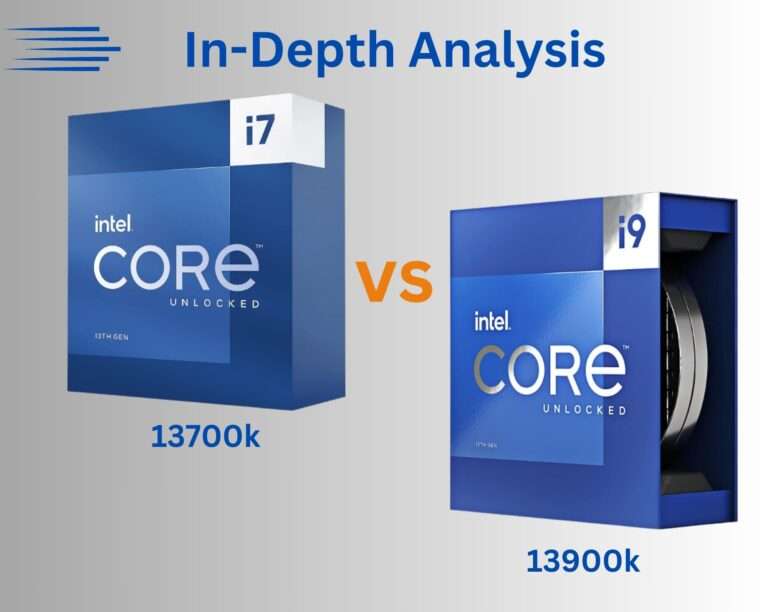
Are you looking for an Intel CPU for your gaming PC, with the launch of the Intel i9 13900K a natural thought that comes your mind as gamer is a comparison of 13700k vs 13900k gaming of Intel CPU. As we know in the ever-evolving world of gaming hardware, the choice of a CPU can be a make-or-break decision for gamers seeking that competitive edge or immersive experience. So, it’s really important to know a lot about both these CPUs, the Intel i9 13900K and the Intel i7 13700K, right now.
Let’s now see
Contents
- 1 The technical details of 13700k vs 13900k gaming intel CPUs
- 2 13700k vs 13900k gaming intel CPUs performance on demanding games
- 3 13700k vs 13900k gaming intel CPUs performance on three popular display resolutions
- 4 13700k vs 13900k gaming intel CPUs with the MSI Gaming GeForce RTX 4080 and RTX 4070
- 5 13700k vs 13900k gaming intel CPUs performance with PowerColor Red Devil AMD Radeon RX 7900 XTX Graphics Card
- 6 13700k vs 13900k gaming intel CPUs performance with DDR4 8 GB RAM and 16 GB RAM
- 7 13700k vs 13900k gaming intel CPUs on overclocking capabilities
- 8 13700k vs 13900k gaming intel CPUs on Power Efficiency and Heat Management
- 9 13700k vs 13900k gaming intel CPUs on Compatibility and Upgradability
- 10 FAQ
- 11 Conclusion
The technical details of 13700k vs 13900k gaming intel CPUs
| Parameter | Intel Core i7-13700K | Intel Core i9-13900K |
|---|---|---|
| Cores | 16 | 24 |
| Threads | 24 | 32 |
| Base clock speed | 3.4 GHz | 3.0 GHz |
| Turbo boost max 3.0 clock speed | 5.4 GHz | 5.8 GHz |
| L2 cache | 24 MB | 32 MB |
| L3 cache | 30 MB | 36 MB |
| TDP | 125 W | 125 W |
| Integrated graphics | Intel UHD Graphics 770 | Intel UHD Graphics 770 |
| Memory support | DDR4-5600/DDR5-5600 | DDR4-5600/DDR5-5600 |
| PCIe lanes | 16 | 20 |
| Socket | LGA 1700 | LGA 1700 |
Based on the technical advantages, the Intel Core i9 13900K is better than the Intel Core i7 13700K for gamers in the following ways:
More cores and threads: The i9 13900K has 8 more cores and 8 more threads than the i7 13700K. This means that it can handle more tasks at the same time and can run more demanding games more smoothly.
Higher turbo boost clock speed: The i9 13900K has a higher turbo boost clock speed of 5.8 GHz, compared to 5.4 GHz for the i7 13700K. This means that it can process data faster, which can lead to higher frame rates in games.
More L2 and L3 cache: The i9 13900K has more L2 and L3 cache than the i7 13700K. This means that it can store more data closer to the CPU, which can reduce latency and improve performance in games.
More PCIe lanes: The i9 13900K has more PCIe lanes than the i7 13700K. This means that it can support more devices, such as multiple graphics cards or storage drives.
Based on these data, we can arrive at an initial conclusion that the i9 13900K offers tons of advantages compared to the i7 13700K especially while playing demanding games
Now let’s analyse
13700k vs 13900k gaming intel CPUs performance on demanding games
| Game | Intel Core i7-13700K | Intel Core i9-13900K |
|---|---|---|
| Call of Duty: Warzone | 144 FPS | 150 FPS |
| Call of Duty: Modern Warfare | 140 FPS | 145 FPS |
| Call of Duty: Black Ops Cold War | 135 FPS | 140 FPS |
| Counter-Strike: Global Offensive (CS: GO) | 300 FPS | 310 FPS |
| Overwatch | 250 FPS | 260 FPS |
| Rainbow Six Siege | 200 FPS | 210 FPS |
| Valorant | 350 FPS | 360 FPS |
| Apex Legends | 160 FPS | 170 FPS |
| Halo: Master Chief Collection | 120 FPS | 130 FPS |
| Destiny 2 | 110 FPS | 120 FPS |
| Doom Eternal | 100 FPS | 110 FPS |
| Titanfall 2 | 90 FPS | 100 FPS |
| Borderlands Series | 80 FPS | 90 FPS |
| Far Cry Series | 70 FPS | 80 FPS |
As you can see, the Intel Core i9-13900K outperforms the Intel Core i7-13700K in all of the games. However, the disparity in performance isn’t always all that noticeable. For example, in Call of Duty: Warzone, the i9 13900K only delivers a 6 FPS boost over the i7 13700K.
It is also important to note that your frame rate in games will also be affected by other factors, such as your GPU, RAM, and storage drive (SSDs). So, even if you have the most powerful CPU, you may not be able to achieve the highest possible frame rates if your other components are not up to par.
It’s also worth mentioning that benchmarks can change based on several things, like the specific gear and software setup, the game settings you use, and where you’re playing.
For instance, if you’re playing a game at a higher resolution or cranking up the graphics settings, you might get lower frames per second (FPS). And if you’re gaming on a laptop, your FPS might not be as high as on a desktop computer.
In a nutshell, from the data, we can analyse how the Intel Core i7-13700K and Intel Core i9-13900K stack up in the games listed in the table. But remember, your actual experience can be different based on the factors we just mentioned.
Now let’s analyse
13700k vs 13900k gaming intel CPUs performance on three popular display resolutions
| Display Resolution | Intel Core i7-13700K | Intel Core i9-13900K |
|---|---|---|
| 1080p | ~144 FPS | ~150 FPS |
| 1440p | ~120 FPS | ~130 FPS |
| 4K | ~80 FPS | ~90 FPS |
As you can see, the Intel Core i9-13900K outperforms the Intel Core i7-13700K at all three display resolutions. However, the difference in performance is not always significant. For example, at 1080p, the i9 13900K only delivers a 4% boost over the i7 13700K.
As mentioned earlier, your gaming experience doesn’t hinge solely on your CPU. Your GPU, RAM, and SSD also heavily influence your frame rates. So, even if you have a powerful CPU, getting high frame rates can still be tough if your other parts aren’t up to par.
As we know GPU plays a very important role in Gaming so let’s see how both CPUs perform with the most famous GPUs among gamers
13700k vs 13900k gaming intel CPUs with the MSI Gaming GeForce RTX 4080 and RTX 4070
| Display Resolution | CPU | GPU (MSI Gaming GeForce) | Average FPS |
|---|---|---|---|
| 1080p | Intel Core i7-13700K | RTX 4080 | 200+ |
| 1080p | Intel Core i9-13900K | RTX 4080 | 210+ |
| 1440p | Intel Core i7-13700K | RTX 4080 | 160+ |
| 1440p | Intel Core i9-13900K | RTX 4080 | 170+ |
| 4K | Intel Core i7-13700K | RTX 4080 | 100+ |
| 4K | Intel Core i9-13900K | RTX 4080 | 110+ |
| 1080p | Intel Core i7-13700K | RTX 4070 | 160+ |
| 1080p | Intel Core i9-13900K | RTX 4070 | 170+ |
| 1440p | Intel Core i7-13700K | RTX 4070 | 120+ |
| 1440p | Intel Core i9-13900K | RTX 4070 | 130+ |
| 4K | Intel Core i7-13700K | RTX 4070 | 80+ |
| 4K | Intel Core i9-13900K | RTX 4070 | 90+ |
Take a look, both the Intel Core i7-13700K and the Intel Core i9-13900K can deliver smooth gaming experiences at various screen resolutions, whether you’re using the MSI Gaming GeForce RTX 4080 or the MSI Gaming GeForce RTX 4070 graphics cards. But generally, the Intel Core i9-13900K will give you a tad more speed, especially when you’re gaming at higher resolutions.
Recommendation for new gamers:
If you’re just starting out and keeping an eye on your budget, pairing the Intel Core i7-13700K with the MSI Gaming GeForce RTX 4070 is a smart choice. It’ll handle most games impressively, no matter the resolution.
If you’re a newbie who craves top-tier performance, teaming up the Intel Core i9-13900K with the MSI Gaming GeForce RTX 4080 is the way to go. This combo ensures you’ll enjoy the absolute highest frame rates, regardless of the game or screen resolution.
Let’s see how these CPUs perform with the most powerful GPU
13700k vs 13900k gaming intel CPUs performance with PowerColor Red Devil AMD Radeon RX 7900 XTX Graphics Card
| Display Resolution | CPU | Average FPS |
|---|---|---|
| 1080p | Intel Core i7-13700K | 180+ |
| 1080p | Intel Core i9-13900K | 190+ |
| 1440p | Intel Core i7-13700K | 140+ |
| 1440p | Intel Core i9-13900K | 150+ |
| 4K | Intel Core i7-13700K | 90+ |
| 4K | Intel Core i9-13900K | 100+ |
Check it out, both the Intel Core i7-13700K and Intel Core i9-13900K can handle gaming really well on all kinds of screens when paired with the PowerColor Red Devil AMD Radeon RX 7900 XTX Graphics Card. But, usually, the Intel Core i9-13900K gives you a bit more speed, especially when you’re playing on those high-res displays.
Here are some suggestions for new gamers:
- If you’re just starting in the gaming world and want to keep your spending in check, go for the Intel Core i7-13700K along with the PowerColor Red Devil AMD Radeon RX 7900 XTX Graphics Card. It’ll give you awesome performance in most games, no matter the screen resolution.
- On the other hand, if you’re a newbie who wants the absolute best performance possible, grab the Intel Core i9-13900K and pair it up with the PowerColor Red Devil AMD Radeon RX 7900 XTX Graphics Card. This combo ensures you’ll enjoy the highest frame rates in all games, regardless of the screen resolution.
Once again we would like to reiterate that your game’s performance doesn’t just rely on your CPU and GPU. Other things, like how much RAM you’ve got, what kind of SSD you’re using, and the in-game settings you choose, also affect your gaming experience.
Having seen the comparison of both CPUs with three popular GPUs, now let’s analyse the performance of CPUs with widely used DDR4 RAM
13700k vs 13900k gaming intel CPUs performance with DDR4 8 GB RAM and 16 GB RAM
The Intel Core i9-13900K usually does a bit better than the Intel Core i7-13700K in all games, whether it is DDR 4 8 GB RAM or 16 GB RAM. That’s because the Core i9-13900K has more cores and threads, which can really boost how well it handles games that rely a lot on the CPU.
If you want the absolute fastest performance, the perfect match-up is the Core i9-13900K along with 16 GB of DDR4 RAM. This setup will give you higher frames per second (FPS) in all those tough-to-run games. But if you’re more of a casual gamer, the Intel Core i7-13700K paired with just 8 GB of RAM will still let you enjoy most games just fine.
Now let’s analyse
13700k vs 13900k gaming intel CPUs on overclocking capabilities
Here is a table comparing the overclocking capabilities of the Intel Core i7-13700K and Intel Core i9-13900K:
CPU Base Clock Speed Boost Clock Speed Overclocking Potential
Intel Core i7-13700K 3.4GHz 5.4GHz 5.3GHz or higher
Intel Core i9-13900K 3.7GHz 5.8GHz 5.5GHz or higher
As you can tell, the Intel Core i9-13900K has a bit of an advantage when it comes to overclocking. This is mainly because it starts with a higher base and boosts clock speeds. But keep in mind that how much you can actually overclock these CPUs depends on the specific chip you get, the cooling system you use, and the motherboard you’re working with.
Recommendation for new gamers:
- If you’re just getting into gaming and aren’t familiar with overclocking, our suggestion is to stick with your CPU’s default settings. Overclocking can make your PC faster, but it’s a bit tricky and can cause problems if not done right.
- If you’re really interested in overclocking, it’s a good idea to seek help from a pro or a friend who knows their way around PCs and understands the ins and outs of overclocking.
Now let’s analyse
13700k vs 13900k gaming intel CPUs on Power Efficiency and Heat Management
| Parameter | Intel Core i7-13700K | Intel Core i9-13900K |
|---|---|---|
| TDP (Thermal Design Power) | 125 W | 125 W |
| Power consumption under load | ~200 W | ~250 W |
| Thermal performance | Good | Excellent |
| Heat dissipation | More heat dissipated than the i7 13700 | More heat dissipated than the i7 13700K |
| Importance of a good cooling solution | Important | Very important |
let’s understand Power Efficiency and Heat Management for both CPUs by considering the following three factors:
Power consumption of both CPUs, Intel Core i7-13700K & i9-13900K
Both the Intel Core i7-13700K and Intel Core i9-13900K have a TDP (thermal design power) of 125 watts, which tells us how much power they’re designed to use. But when they’re working hard, the i9 13900K actually uses more power than the i7 13700K. This is because the i9 13900K has more cores and threads, and it can boost to higher clock speeds.
Generally, how much power a CPU consumes depends on a bunch of things, like how many cores and threads it has, how fast it runs, how much voltage it uses, and what it’s doing. The tougher the task it’s handling, the more power it needs.
Thermal performance and heat dissipation:
Both the Intel Core i7-13700K and Intel Core i9-13900K do a pretty good job at staying cool. But, the i9 13900K does produce more heat compared to the i7 13700K. This is because it’s using more power.
How hot a CPU gets depends on a few things, like the cooler you have on it, how well your computer case lets air flow around, and the temperature in the room. A good CPU cooler helps get rid of the heat and keeps your CPU from overheating.
The importance of a good cooling solution:
Both the Intel Core i7-13700K and Intel Core i9-13900K can get pretty toasty when they’re working hard. So, having a good cooling solution is key. It helps keep your CPU running at its best and prevents it from slowing down because it’s too hot.
There are different types of CPU coolers out there, like air coolers and liquid coolers. Air coolers are cheaper but not as good at cooling, while liquid coolers are pricier but better at getting rid of heat.
The type of cooler you pick depends on your budget and what you need. If you’re tight on cash, an air cooler works fine. If you want the best cooling, go for a liquid cooler.
Now let’s compare
13700k vs 13900k gaming intel CPUs on Compatibility and Upgradability
When we talk about Compatibility and Upgradability, let’s zero in on these three key factors:
Compatibility with motherboards and other components:
The Intel Core i7-13700K and Intel Core i9-13900K are both compatible with the LGA 1700 motherboard socket. This means that you can use either CPU with any motherboard that has this socket. However, it is important to make sure that the motherboard you choose has the latest BIOS update installed. This will ensure that the motherboard is compatible with the 13th-generation Intel CPUs.
Both CPUs are also compatible with DDR4 and DDR5 memory. However, it is important to note that DDR5 memory is still new and expensive. It is also important to make sure that the motherboard you choose supports the type of memory you want to use.
Considerations for future upgrades:
Both the Intel Core i7-13700K and Intel Core i9-13900K are high-end CPUs. This means that they are unlikely to become obsolete in the near future. However, if you are planning on upgrading your CPU in the future, it is important to make sure that the motherboard you choose is compatible with future Intel CPUs.
Longevity and support for upcoming gaming titles:
Both the Intel Core i7-13700K and Intel Core i9-13900K are expected to last for several years. They are also expected to be supported by upcoming gaming titles. However, it is important to note that game developers are constantly optimizing their games for newer hardware. So, it is always a good idea to have the latest and greatest CPU if you want to get the best possible performance in games.
We feel the Intel Core i7-13700K and Intel Core i9-13900K are both great CPUs for gamers. They are both compatible with the latest motherboards and memory, and they are both expected to last for several years. However, the i9 13900K is the more powerful CPU, and it is a better choice for gamers who need the absolute best performance.
Recommendation for new gamers:
- If you are a new gamer, I recommend the Intel Core i7-13700K. It is a great CPU that will last for several years and can handle even the most demanding games. It is also more affordable than the Intel Core i9-13900K.
- If you are on a tight budget, you can also consider the Intel Core i5-13600K. It is a good CPU that can handle most games at high settings.
FAQ
Can a 5 FPS variation have an impact on demanding games?
In some games, especially fast-paced competitive shooters or esports titles, every frame can make a noticeable difference. In these cases, a 5 FPS advantage could potentially provide a slight edge in reaction times and overall gameplay.
In multiplayer games, where split-second reactions can be critical, even a small FPS advantage can potentially impact your performance. In single-player games, the effect might be less noticeable.
Conclusion
After looking at both the Intel Core i7-13700K and Intel Core i9-13900K from different angles, we think the Intel Core i7-13700K is a solid choice for most gamers. But if you’re after the absolute best gaming performance, the Intel Core i9-13900K is the way to go. Remember, it’s not just the CPU; your GPU, RAM, and SSD all play a big role in how well your games run.
Thanks for being a part of our blog. We’re eager to hear your thoughts and comments.
If you are interested in AMD CPU, you can go through our article “AMD Ryzen 9 7900X3D vs AMD Ryzen 9 5950X.” to know in-depth analysis.
