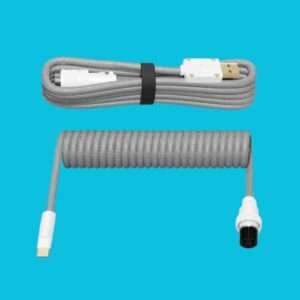Are you thinking about ” Coiled Aviator Cable”; Look no further, as you’ve arrived at the perfect destination to delve into all the details about coiled aviator cables. Get all your questions answered and gain the insights you need to make an educated choice.
A Coiled Aviator Cable plays a pivotal role in linking a keyboard to a computer or gaming setup. It acts as a durable and versatile bridge between the keyboard and the computer’s USB port.
Here’s how it contributes to
Contents
The functionality and visual appeal of a keyboard:
Flexibility and Cable Management: The coiled design lets the cable stretch and retract, granting flexibility during keyboard use. This prevents cable tangling, keeping the desk organized and cable management hassle-free.
Reduced Strain and Wear: The coiled structure absorbs tension, preventing undue pulling or strain on the cable and connectors. This extends the cable’s lifespan and maintains a dependable connection over time.
Quick Detachment: Aviator connectors on both ends facilitate easy detachment from the keyboard and computer. This feature is especially useful for gamers who often move or switch peripherals, streamlining setup.
Aesthetic Appeal: Coiled Aviator Cables are recognized for their distinct and visually pleasing design. The coiled look adds a stylish touch to the keyboard setup, enhancing the gaming station’s overall aesthetics.
Customization: Available in various colors and designs, Coiled Aviator Cables can be chosen to match the keyboard and setup. This customization option lets users craft a personalized gaming space.
Upgrade and Compatibility: Many gaming keyboards allow USB cable detachment, enabling users to upgrade to a Coiled Aviator Cable for more flexibility and style. These cables are often designed to work with a wide array of keyboard models.
All these points make coiled aviator cable a superior choice compared to conventional cable
Are you thinking of buying coiled aviator cable, then consider
Checking the quality of coiled aviator cables

Material Quality: A good coiled aviator cable is made from durable and flexible materials. Check for high-quality materials that resist wear and tear, ensuring longevity. High-quality materials like oxygen-free copper conductors and sturdy insulation are commonly used to ensure reliable data transmission and power delivery. Additionally, a protective outer sheath, often made from materials like PVC or nylon braiding, enhances durability and prevents damage.
Connector Integrity: Inspect the connectors at both ends of the cable. They should be well-constructed, fitting snugly into ports without wiggling or coming loose easily.
Coil Consistency: Examine the coiling pattern of the cable. The coil should be uniform and even throughout its length, without any irregularities or kinks.
Smooth Functionality: Test the cable by plugging and unplugging it several times. A quality cable should provide smooth connections without any resistance or difficulties.
Stress Relief: Look for proper stress relief features where the cable connects to the connectors. Reinforced or flexible sections can prevent strain on the cable and connectors.
No Fraying: Check for any signs of fraying, splitting, or exposed wires along the cable’s length. These issues can lead to performance problems and potential hazards.
Electrical Performance: If possible, test the cable’s performance with a compatible device. It should transmit data and power effectively without interruptions.
Connector Compatibility: Ensure that the connectors match the ports on your devices like the keyboard and gaming PC accurately. Incompatible connectors may lead to poor connections or damage.
Brand Reputation: Consider buying from reputable brands known for producing high-quality cables. Read reviews and gather information about the brand’s reputation.
Warranty: Look for warranties or return policies provided by the manufacturer or seller. A good warranty indicates the manufacturer’s confidence in the cable’s quality.
By evaluating these aspects, you can make an informed decision about the quality of coiled aviator cable
Having seen the advantages of coiled aviator cable, let’s check
Coiled Aviator Cable installation
Installing a coiled aviator cable is easy! Just follow these three steps:
- Unplug Old Cable: First, unplug your old cable from your keyboard and computer.
- Insert New Cable: Gently plug in the coiled aviator cable to both your keyboard and computer.
- Secure Connections: Make sure the plugs are securely connected to avoid any interruptions.
Here are some mistakes to steer clear of when installing your coiled aviator cable:
Forceful Plugging: Avoid forcing the plugs into the ports; they should fit smoothly.
- Incorrect Orientation: Make sure to plug the cable in the correct orientation to prevent damage.
- Skipping Secure Connections: Double-check that both ends are securely plugged in to ensure a stable connection.
Now let’s check tips for
Cabel Maintaining and Cleaning
It’s very easy, just follow these tips:
- Regular Dusting: Wipe the cable gently with a soft cloth to remove dust and dirt.
- Avoid Tangles: Coil the cable neatly when not in use to prevent tangles.
- Protect from Spills: Keep your cable away from liquids to avoid damage.
With these maintenance tips, and avoiding common mistakes, you’ll have a smoothly functioning coiled aviator cable for your keyboard!
Frequently Asked Questions about coiled aviator cable
1) Does coiled aviator cable generate heat?
No, coiled aviator cables do not generate heat on their own. They are passive cables designed for transmitting data and power between devices. Heat generation typically occurs in active components like electronic circuits or devices that consume power. Coiled aviator cables themselves do not produce heat during regular usage.
2) What’s the ideal length for a coiled aviator cable?
The ideal coiled aviator cable length differs based on setup and preferences. They vary from about 3 to 6 feet. Choose considering the distance between the PC and keyboard, ensuring comfort and avoiding tension. Factor in cable management and aesthetics; excessively long cables cause clutter, while short ones limit movement. Ultimately, selecting the optimal length involves finding the right balance between functionality and aesthetics for your gaming setup.
3) What is the optimal number of pins for an aviator connector in a coiled aviator cable?
The ideal number of pins for an aviator connector in a coiled aviator cable is typically four. These four pins are designed to carry essential signals, including power, ground, and data, to ensure a stable and reliable connection between the keyboard and the computer.
Certain coiled aviator cables incorporate a fifth pin within the aviator connector, while the traditional four pins cater to essential functions like power, ground, and data, the extra pin facilitates the transmission of supplementary signals. This fifth pin can manage RGB lighting, added data transfer, or customized setups.
4) Which keyboards do not work with Coiled Aviator Cable?
Some of the keyboards that may not work with Coiled Aviator Cables due to compatibility issues include:
- Older Keyboards: Some older keyboards with non-standard USB ports or proprietary connectors may not be compatible.
- Speciality Keyboards: Keyboards designed for specific purposes, such as certain ergonomic or specialized models, may have unique connectors that are not compatible with standard Coiled Aviator Cables.
- Unique Connectivity Keyboards: Keyboards that use wireless or Bluetooth connectivity exclusively, without a USB-A or USB-C port, may not work with Coiled Aviator Cables.
- Custom Keyboards: Custom-built keyboards with customized connectors or non-standard layouts may not be compatible unless specifically designed for aviator cable use.
- Certain Compact Keyboards: Some compact or low-profile keyboards may lack the necessary USB ports for aviator connectors.
It’s recommended to verify the compatibility of your keyboard’s connectors with Coiled Aviator Cables before purchasing to ensure they will work together seamlessly.
In case you have any other questions, kindly put them in the comments section. we will reply it as soon as possible.
We trust you’ve gathered ample insights about the coiled aviator cable. If you’re considering purchasing one to elevate your gaming experience and align with your personal style, we present you with a selection of thoroughly researched coiled aviator cables to explore.
3 Best Coiled Aviator Cable
All of the carefully selected and curated coiled aviator cables on this list feature a USB-C connector that connects to the keyboard, while the USB-A connector connects to the PC
This cable offers exceptional quality at an affordable price point. The cable is crafted from top-tier materials, providing a premium and durable feel. It functions optimally with keyboards featuring a left-side USB-C port.
The cable consists of high-quality copper wire with aluminum shielding foil, along with a coiled section measuring 15cm and 16mm in ID, complemented by a straight 1.2-meter cable.
Crafted from high-quality 24/28 AWG copper wire and featuring aluminum shielding foil, these cables ensure stable transmission. With gold-plated connections, they offer optimal connectivity. Each cable includes a color-matched artisan keycap that’s compatible with most switches.
With a length of 5 feet, these cables offer an ideal connection distance for your keyboard while maintaining efficient cable management. The stylish 5-pin metal aviator connector not only adds a distinctive flair to your desk setup but also enables swift attachment of various cables to your keyboard and other accessories.
The cables are skillfully double-sleeved using top-tier materials to guarantee their shape endurance over time. This double-sleeving not only safeguards the cable from potential damage and wear but also enhances its durability, promising a prolonged lifespan.
Introducing a top-tier coiled aviator cable that’s built to last, resist tangling, and exudes quality. This cable is a perfect match for GMMK Pro, GMMK 2, and numerous USB-C keyboards. Elevate your high-end mechanical keyboard’s appearance with the style it truly deserves. The braided exterior enhances both its visual appeal and durability.
The package includes a USB 2.0 cable with gold-plated connectors, a plastic molded housing, and a durable metal 5-pin detachable aviator cable connector.
The coiled cable boasts 6-inch coils with a 25mm diameter, adding class to the build. The total length is 4.5 feet, including coils. The double-braided sleeving not only preserves flexibility and shape but also contributes to the overall aesthetics.
If you’re considering purchasing a Premium Coiled Aviator Cable, be sure to explore voxelmods. They provide top-notch cables priced up to $249.
In conclusion, the coiled aviator cable is more than just a connection between your keyboard and gaming setup. It embodies a fusion of flair, utility, and ease of use. Its flexibility, durability, and unique design make it a must-have accessory for gamers like you. Whether you’re aiming to elevate your cable management, enhance your aesthetic, or simply enjoy a reliable connection, the coiled aviator cable delivers on all fronts.
Thank you for joining us on this blog. We’d love to hear your thoughts and comments.
If you wish to know more about PCIe Gen 5.0 SSDs vs 4.0, please click below